10 Best Background Eraser Apps For iPhone. On desktop operating systems like Windows and MAC, altering photos is a fairly simple process. On a PC, it’s simple to crop pictures, alter the colour temperature, add filters, change backgrounds, etc. However, using a mobile device like an iPhone for photo editing is never simple. App to change background of photo iphone.
You only have a few photo editing options on the iPhone. While there are picture editing applications for the iPhone, most of them are expensive and have a limited feature set. Additionally, most iPhone photo editing apps lack the important capability of being able to replace or delete backdrops.
Table of Contents
Best Background Eraser Apps For iPhone
When you snap a picture, sometimes it looks almost flawless. There are no closed eyelids, shaky movements, or poor lighting. It almost merits an Instagram post, but there is a major issue. Something obtrusive is waiting in the distance. We’ve all come across backgrounds that we wish we could change or remove, whether it was a careless bystander or an awkward palm tree sticking out behind you. You have to simply accept your past in the early days of social media.
List of 10 Best Background Eraser Apps For iPhone 2022
However, you can now adjust, modify, and even completely remove less-than-ideal backdrops with dozens of photo background apps. Here is the list of Top 10 Best Background Eraser Apps For iPhone:
1. Background Eraser – Background Eraser Apps For iPhone
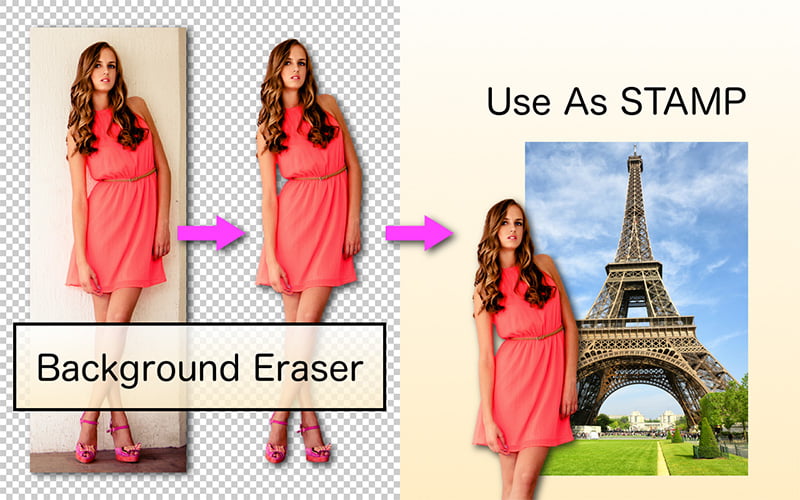
The finest thing you can do for a photo’s background occasionally is to simply remove it. The Background Eraser app can help with that. With the help of this free tool, you can quickly remove the background from a photo and export the transparent image as a PNG or JPEG. Once the image has been deleted, you can collage it or use it as a stamp in other apps like Snapchat. It can also be added on top of a different background in one of the other programs listed below.
2. Magic Eraser Background – Background Eraser Apps For iPhone

If you’ve ever used Photoshop, you might be familiar with the Magic Wand Tool. Photoshop’s magic wand tool allows you to quickly and easily remove either the subject or the background by selecting both automatically. A similar function is available with Magic Eraser Background. An iPhone software called Magic Eraser Background automatically deletes areas of similar colour. You end up with a picture that has no background. You can save the image in either PNG or JPG format.
3. Cut Paste Photos Pro Edit Chop
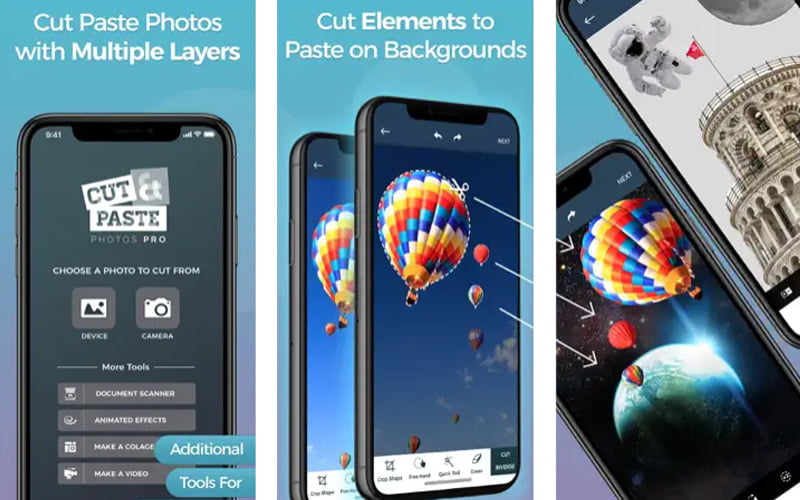
Perhaps you adore the way you appear in a certain picture but wish your mother’s front porch had become an exotic beach. With just a few finger swipes, you can travel anywhere in the globe with a cut and paste software like Cut Paste Photos Pro Edit Chop.
The simple photo cut tool and more than 40 amusing camera-ready backgrounds available in this software are its main draws. When taking group images where at least one person has their eyes closed, you can also cut items and individuals from several photos and combine them together into one new image.
4. Background Eraser: superimpose

For those who want to erase the backdrop of any image while keeping transparency, use Background Eraser: Superimpose. Background Eraser: superimpose requires manual selection of a topic or the background in contrast to Magic Eraser Background, where the selection process is automatic.
You have an eraser tool to remove whatever you’ve touched, and a tool to put things back the way they were before. Background Eraser: superimpose, like Magic Eraser Background, lets you save the altered image in PNG, JPG, or JPEG formats.
5. Blur Photo Background
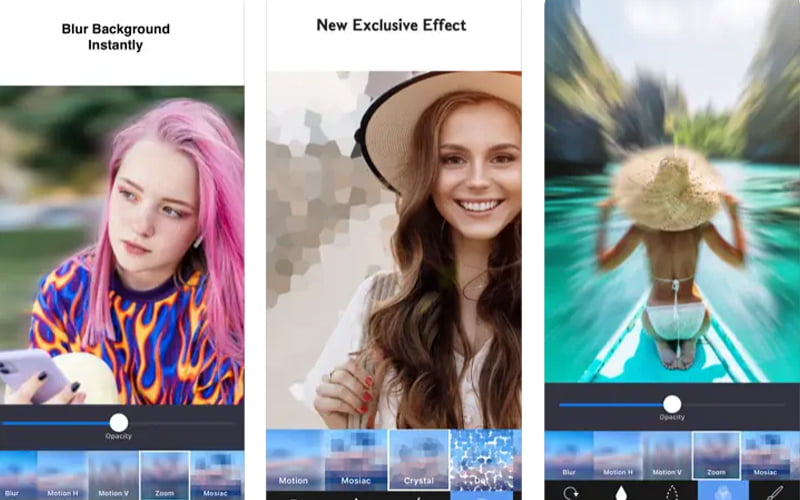
Your photo’s background might not be bad, but it could still be made better. Apps like Blur Photo Background make it simple to achieve what many people believe makes a photograph look more polished by blurring the background.
To blur the background, an undesired object, or even a stranger’s face, Blur Photo Background provides advanced yet user-friendly features. There are various blur tool kinds, including Motion Blur and Gaussian Blur, as well as blur effects like Pixel, Glass, and Mosaic.
6. Pixomatic – Background Eraser
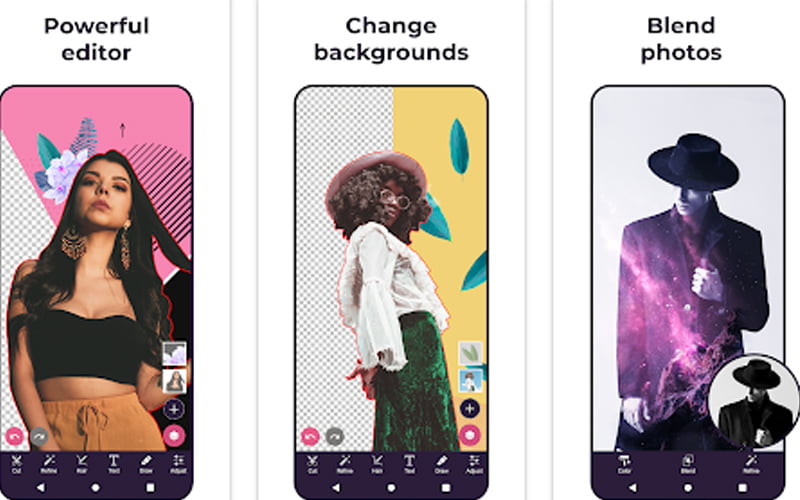
Your photo’s background might not be bad, but it could still be made better. Apps like Blur Photo Background make it simple to achieve what many people believe makes a photograph look more polished by blurring the background.
To blur the background, an undesired object, or even a stranger’s face, Blur Photo Background provides advanced yet user-friendly features. There are various blur tool kinds, including Motion Blur and Gaussian Blur, as well as blur effects like Pixel, Glass, and Mosaic.
7. Object Removal Lite – Background Erase Apps For iPhone
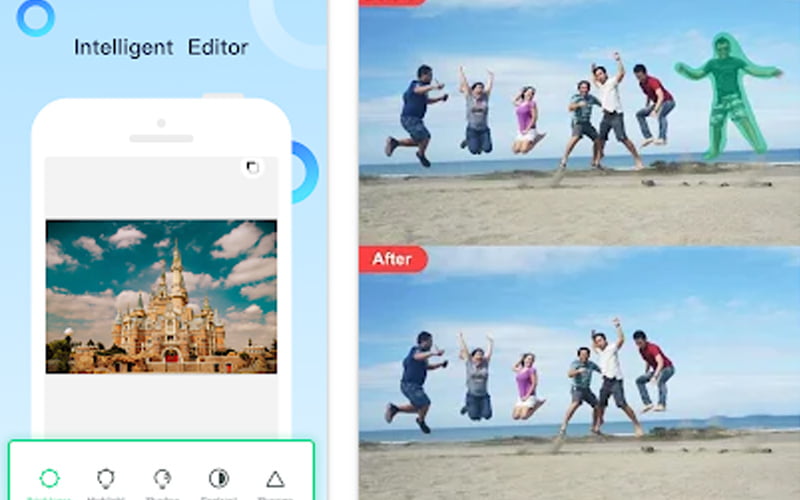
However, sometimes removing an object from the backdrop is the only way to make a photograph successful. One of the best photo editing programs for removing objects is called Object Removal Lite.
You can eliminate subjects from any photograph, including people, structures, phone lines, and even flaws, using artificial intelligence and image processing technologies. Additionally, the software has tools like filters and editing capabilities. The App Store offers Object Removal Lite for free download, however, paid memberships are also offered and come with further features and ad removal.
8. LightX Photo Editor & Retouch
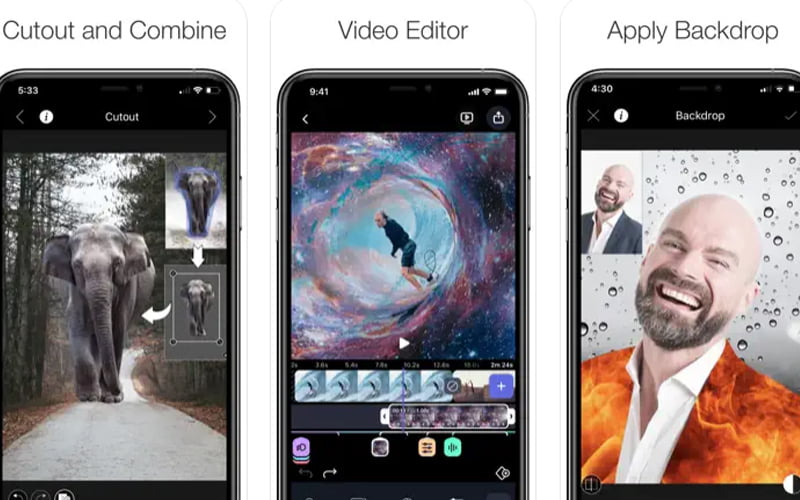
Need to completely remove a background? You can rely on LightX Photo Editor & Retouch. The features available in this all-in-one editing program include blur, cutouts, and even a background changer. Your photo can be given extra personality with its professional editing options, such as colour splash effects, stickers, frames, doodles, and photo filters, once you’ve cut out your subject and placed it on a different background.
9. Remove BG – Background Erase Apps For iPhone
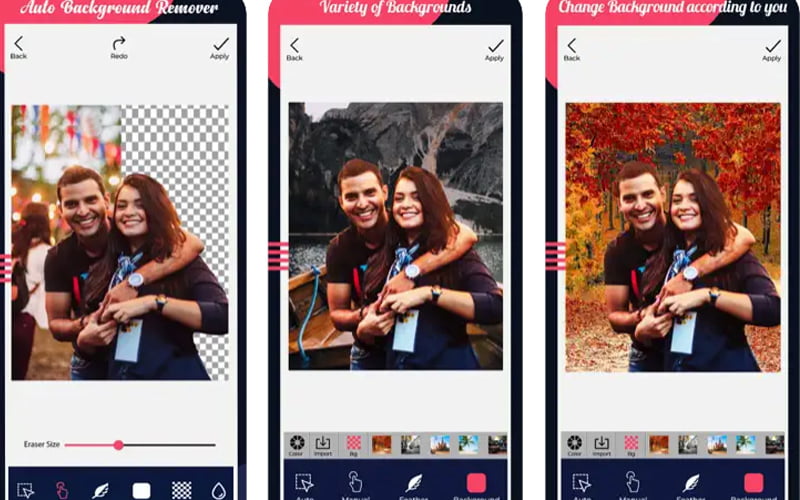
For the iPhone, there is a complete photo editing app called Pixomatic – Background Eraser. Useful functions included in the photo editing app include background and object removal, magic cut, photo blender, etc.
With just one press, items can be removed with the Background Eraser tool from Pixomatic. A picture’s present background can be removed and replaced with a thematic or imaginative one. Photoshop-style layer-based editing is supported by Pixomatic – Background Eraser. For each editing, distinct layers can be created, and they can all be combined with only one press.
10. Blur Photo Editor Background
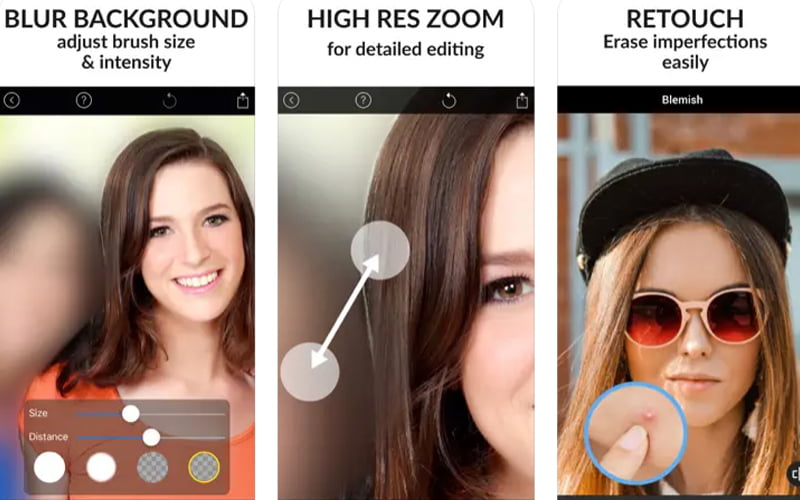
Blur Photo Editor Background is an excellent choice if you want to be a little more imaginative with your photo blurring. This program has tools for quickly and effortlessly blurring a background, as well as 10 distinct blur effects to enhance your images.
Users also enjoy high-resolution editing, which enables you to zoom in on the smaller details you might otherwise miss, in addition to aesthetically blurred photographs. The app may be downloaded for free and offers in-app purchases like a Pro Subscription that offers even more features and tools.
Also Read: How to Fix iPhone 13 Call Problems






