10 Best Password Generator Apps for Android. These days, we all have a number of different internet accounts that are password-protected. Password protection has obviously always been important, but in recent years, its importance has increased significantly.
Even though we use passwords to secure our online accounts, they can still be broken by a skilled hacker, particularly if your password is simple and easy to guess. For this reason, security firms advise online users to generate secure passwords for their accounts by using cutting-edge techniques.
Even if a number of things affect the security of your account, it’s best to use secure passwords. You may use password generator applications for Android to create a strong password. There are numerous password generator applications available right now for Android that can quickly create passwords that are extremely strong. However, these apps’ created passwords were more difficult to decipher than standard passwords.
Table of Contents
What is a password?
A password is typically a random string of characters made up of letters, numbers, and other symbols. When only numeric characters are allowed, the matching secret is frequently referred to as a personal identification number (PIN).
A password, often known as a passcode (on Apple devices, for instance), is private information, typically a long string of characters, that is used to verify a user’s identity. Passwords used to be something that people were required to know, but nowadays there are so many password-protected services that it might be difficult to remember a different password for each one. According to the NIST Digital Identity Guidelines, the party holding the secret is referred to as the claimant, and the party confirming the claimant’s identity is referred to as the verifier. The claimant can reveal their identity to the verifier when they successfully use recognized authentication technology to prove they know the password.
Best Password Generator Apps for Android
But after researching and testing all of these apps over the past few weeks, I’ve finally found 10 password managers that are not only completely secure but also provide useful extra security features like biometric logins, encrypted storage, password strength auditing, and account breach monitoring.
List of 10 Best Password Generator Apps for Android
Here is the list of 10 Best Password Generator Apps for Android:
1. 1Password
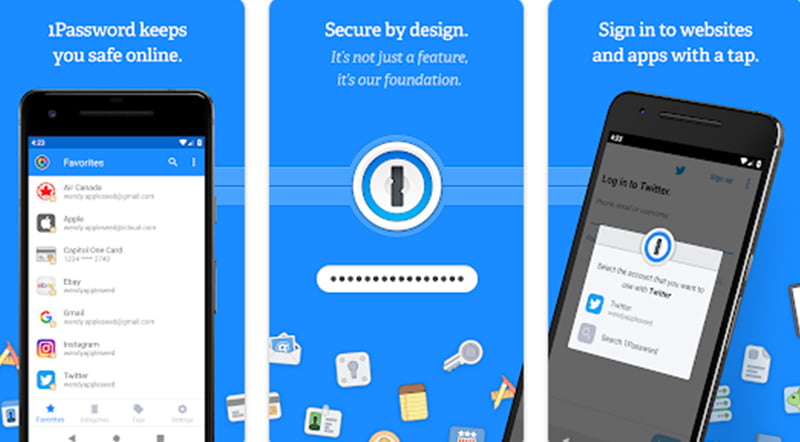
With a user-friendly Android app and useful password sharing for individuals, families, and teams, 1Password is an incredibly secure password organizer. To assist Android users in protecting their data, it also offers a wide range of extra security features.
When it comes to exchanging passwords, notes, and financial information amongst users, 1Password offers some of the most user-friendly solutions. With most competitors, such as Dashlane and RoboForm, you can only share your passwords with those who use the same software, but 1Password’s secure encrypted links may be given to anybody. You can simply share any password in your vault by sending a temporary link through text or email.
2. Kaspersky Password Manager + Generator

A complete password management app for Android is available on the Google Play Store: Kaspersky Password Manager + Generator. You may save your passwords, addresses, bank card information, private notes, and more in its protected vault.
Additionally, the software has a password generator that you may use to create secure new passwords. You may utilize the passwords you create for your online accounts right away by adding them to your password vault.
In addition to storing passwords, Kaspersky Password Manager + Generator also enables you to scan and store vital documents and bank card information.
3. NordPass

A password organizer like NordPass from Nord Security stores all of your passwords securely in one location. Your passwords are automatically saved and filled in as necessary. Keeping your passwords safe from hackers gives you access to a safe vault. All of your crucial usernames and passwords can be stored in the safe vault. You can quickly establish secure passwords with the app’s assistance.
4. LastPass – Password Generator Apps for Android

All of your crucial passwords can be managed with the comprehensive password manager program, LastPass Password Manager. The program lets you create and store the username and password for your online accounts. The software automatically fills in your login information as you use the stored apps and websites and stores all of your passwords and personal information in an encrypted vault.
Over 30 million people currently use the highly regarded LastPass Password Manager. Additional features like multi-factor authentication, emergency access, 1GB of encrypted file storage, and others are available in LastPass Password Manager’s premium edition.
5. Dashlane

Change passwords in one click. evaluates passwords for uniqueness and complexity, and on more than 300 compatible websites, automatically changes weak passwords. Dashlane made updating my weak passwords quick for me; other password manager programs like Keeper took a few hours.
One of the top free password managers of 2022, Dashlane’s free plan only covers one device and offers storage for up to 50 passwords. Due to the fact that it is the only password manager on the market that integrates a VPN, Dashlane Premium ($4.99/month) is a particularly good price (which is cheaper than many standalone VPNs).
6. Keeper – Password Generator Apps for Android

The Android software from Keeper is a safe and simple password manager that also provides a special encrypted messaging app and a tonne of protected storage. Keeper has a tonne of incredibly handy security features that guard passwords, communications, and user information, including:
The great security features of Keeper are seldom ever included in the severely constrained free plan. However, Keeper offers a variety of customizable subscription plans, including Keeper Unlimited ($17.50/year) for individuals and Keeper Family ($37.49/year) for up to 5 users, if you’re ready to make the investment in a paid password organizer. Additionally, up to 100 GB of cloud storage and optional dark web surveillance are available to both individual and family users.
7. Avira Password Manager

Avira Password Manager is still one of the greatest tools for creating limitless strong passwords, despite its lack of popularity. Users of Avira Password Manager can create passwords up to 60 characters long and can use any combination of letters, numbers, special characters, and symbols to create their passwords.
You can add your credit cards to Avira Password Manager’s Digital Wallet by taking a photo of them using your phone’s camera. The password manager makes your digital waller accessible across all linked devices as soon as you add it.
8. RoboForm – Password Generator Apps for Android

In my experiments, I discovered that it was quite easy to set up 2FA, share logins, and audit my entire password vault. RoboForm’s features all operate flawlessly on Android. RoboForm is also incredibly user-friendly, making it simple for even novice or non-technical Android users to access and utilise all of its capabilities.
Unlimited password storage and auto-filling are available with RoboForm Free, but RoboForm Everywhere ($1.16/month) is a much better choice for Android users because it also includes multi-device sync, 2FA, and cloud backup. The cost of RoboForm Everywhere Family ($33.40/year) is the same as that of Everywhere, but if you need coverage for up to 5 users, it’s worthwhile to upgrade.
9. Password Boss – Password Generator Apps for Android

Android users can easily analyse the strength of their passwords using Password Boss. This function is popular among password managers like 1Password, Dashlane, and Keeper, but Password Boss excels at it.
Password Boss’ security dashboard astonished me with how well designed and user-friendly it is, making it an excellent option for new users. You can quickly check to see if any of your emails or passwords have ever been stolen in a security breach and whether they have ever been put up for sale on the dark web.
10. Norton Password Manager

The Norton Password Management is a free password manager app that has the support of a reputable security brand. Norton Password Manager enables faster site access and password management, just like any other password manager on Android.
When Norton Password Manager is installed, it stores all of your usernames and passwords and syncs them with all of your connected devices. For your accounts, you can use it to generate extremely secure passwords.
Also Read: 10 Best Night Mode Apps for Android 2022






