How to show the word count in Pages on iPhone, iPad, and Mac? When drafting up a paper, whether for college, university, or office, it’s crucial to know how many pages, words, or even characters it contains. You may need to view these statistics if you use Pages on your Mac, iPhone, or iPad to produce documents. While the option is by default hidden, Apple makes it simple to view the word count and other information in Pages. We’ll go over how to simply enable and view them.
Table of Contents
How to show the word count in Pages on iPhone, iPad, and Mac?
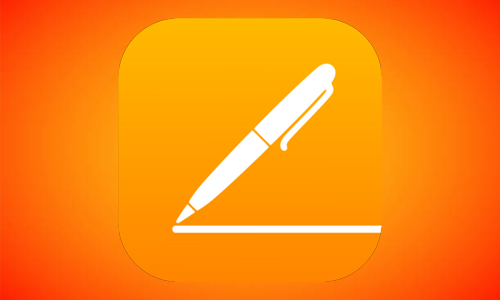
Here is the list of 3 methods to show the word count in Pages on iPhone, iPad, and Mac:
Method #1. Use iPhone
- Launch the Pages app and open a document.
- At the top right, tap More (three dots in a circle).
- Turn on Word Count.
- Done should be selected.
- The word count will be shown at the bottom.
- More statistics can be viewed by tapping the dialogue box.
Method #2. Use iPad to show the word count in Pages
- Launch the Pages app and open a document.
- On the toolbar’s upper left, tap View Options (a rectangle with a margin).
- Turn on Word Count.
- The word count will be displayed at the bottom.
- Other statistics can be viewed by tapping the dialogue box.
Method #3. On Mac
- Launch the Pages app and open a document.
- On the upper left, select View Options (a rectangle with a margin).
- Choose Show Word Count.
- The word count will be displayed at the bottom.
- Say paragraph count to see more statistics:
- To change the count, use the up and down arrows next to it.
- Choose a graph.
- Optional: Drag the counter to reposition it on the page.
Also Read: How to fix Trackpad not working on MacBook?




