Comparison between Apple M1 vs. M1 Pro vs. M1 Max. Apple announced two revisions to its M1 chip at the Apple Unleashed event: the M1 Pro and M1 Max. The new designs are based on the same architecture as the M1, but they have much higher core counts and RAM limits than the M1. They appear to be wonderful new designs, but are they the best option for you?
Table of Contents
Apple M1 vs M1 Pro vs M1 Max
Before the new chips are used in products, we’ve broken down the differences between the M1, M1 Pro, and M1 Max, as well as what you can expect from each chip. Despite the fact that all of the Apple silicon is very impressive in terms of performance, there is one clear winner. Apple M1 vs M1 Pro vs M1 Max.
Pricing and visibility
Because Apple does not sell the M1, M1 Pro, or M1 Max individually, the price is determined by the device in which each chip is installed. The following are the products and starting prices that use the M1 chip:
- MacBook Air 2020 — $999
- 13-inch MacBook Pro 2020 — $1,299
- Mac Mini 2020 — $699
- 11-inch iPad Pro (5th generation) — $799
- 12.9-inch iPad Pro (5th generation) — $799
- 24-inch iMac 2020 — $1,299
The M1 Pro and Max are newer, and they do not currently overlap with products that feature the M1. Here’s what the newer chips have to offer:
- 14-inch MacBook Pro 2021 — $1,999
- 16-inch MacBook Pro 2021 — $2,499
Even though their newness, the M1 Pro and Max do not replace the M1 in Apple’s lineup. As we’ll see in the following section, all three processors are built on the same architecture, but they serve different purposes. At least until we see the Apple M2, you can expect to see M1, M1 Pro, and M1 Max products from Apple – subject to demand, of course.
Specifications
The M1, M1 Pro, and M1 Max are all based on the same underlying architecture, but the latter two have significantly more power. They’re all system-on-a-chip (SoC) devices that combine the CPU, GPU, and RAM into a single package. As a result, overall efficiency improves, as does latency between RAM and CPU.
They’re all premised on TSMC’s N5 node, which is the company’s smallest manufacturing process at the moment. They are made up of two types of CPU cores: high-performance Firestorm cores and high-efficiency Icestorm cores. The main distinction between them is the balance of these two cores.
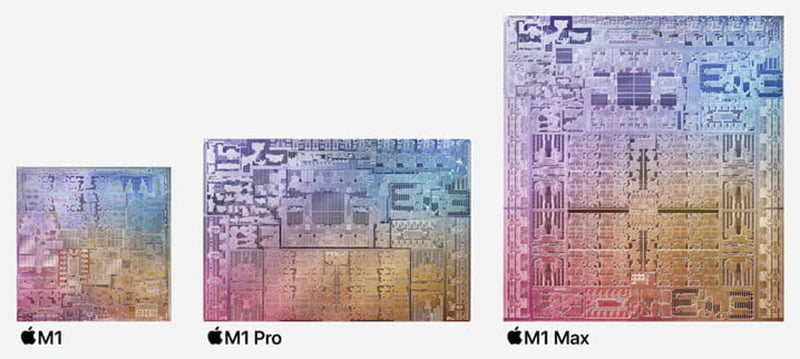
The M1 has a total of eight cores, four Firestorms, and four Icestorm. The M1 Pro and Max increase the total number of cores to ten, but they include many more Firestorm cores. They have eight Firestorm cores and two Icestorm cores, resulting in a much beefier processor overall.
Another significant difference is in the graphics. The M1 has eight graphics cores, but the M1 Pro has up to 16 graphics cores and the M1 Max has a whopping 32 cores. That’s a significant improvement, giving the newer MacBook Pros much-needed legs for GPU-intensive tasks like 3D modeling and rendering, as well as a boon to gaming.
The M1 Max also has significantly more RAM. The M1 can only support up to 16GB, whereas the M1 Max can support up to 64GB (the M1 Pro tops out at 32GB). That’s not the same as the 64GB of RAM found in a standard PC – like the M1, the M1 Max uses unified memory, which gives the CPU and GPU access to a single pool of memory depending on the task at hand.
This means better CPU and GPU performance with more memory rather than carving out specific portions for each part of the chip.
Performance
Despite being small enough to fit inside tablets and fanless laptops, Apple’s M1 chip is extremely powerful. Based on our testing, the M1 destroys Intel’s most recent Tiger Lake chips despite drawing only 10 watts. In GeekBench 5, the chip outperformed an Intel chip that draws nearly three times as much power by being 8% faster in single-core performance.
Nonetheless, the M1 Pro and Max provide a significant performance boost. Despite having only two additional cores, these new chips have more than twice the number of transistors as M1. According to Apple, this translates to a CPU that is up to 70% faster overall, with roughly twice the GPU performance on the M1 Pro compared to the M1.
Apple’s claims are also supported by leaked benchmarks. In GeekBench, the M1 Max outperformed the M1 by around 56% in multi-core performance. Keep in mind that the M1 Max and M1 Pro share the same CPU, so you can expect similar results from both chips. The distinctions are in memory and graphics.

The M1 Pro generally doubles all of the M1’s metrics. It has twice the memory bandwidth at 200GBps, twice the GPU horsepower, and twice the transistor count. Short of the transistor count, the M1 Max more than doubles the M1 Pro, with four times the GPU performance and memory bandwidth.
The GPU appears to be the most important factor. Although the chips aren’t yet available, a leaked GFXBench benchmark placed the M1 Max’s GPU on par with an RTX 3080 mobile or RX 6800M graphics card. Apple claimed that the M1 Max could compete with the most powerful laptop GPUs while consuming a fraction of the power, and these results support that claim.
We recommend that you wait for independent testing before making any performance conclusions. However, the M1 Max and M1 Pro appear to be a significant upgrade over the base M1, with enough graphics power to make even the most powerful laptop graphics cards sweat.
Battery life
These are some of the reasons the M1 is so great is its long battery life. We got an impressive 16 hours of battery life out of the M1 MacBook Pro 13, and 15.5 hours out of the MacBook Air. That’s impressive, but Apple claims the M1 Pro and M1 Max are even better.
Apple claims that the 14-inch MacBook Pro with the M1 Pro chip can play video for up to 17 hours – seven more hours than the previous MacBook Pro. Furthermore, the new machines support fast charging, allowing you to reach 50% battery life after only 30 minutes of charging.

However, it’s worth being skeptical of Apple’s claims in this case. The M1 Pro and M1 Max have significantly more cores and memory. They’re simply more powerful chips, which means they’ll consume more power. We won’t be able to test the battery life of these chips until we get our hands on the new MacBook Pros, but we suspect the base M1 will remain the battery life champion.
Ports
The M1 is a chip that only has what it needs, so Apple had to make some sacrifices. Ports are a great example of this. Because the M1 only has enough bandwidth to support two Thunderbolt 3 ports, a dongle or adaptor for additional ports is almost a must-have accessory.

The M1 Pro and M1 Max, on the other hand, do not. These chips have more Thunderbolt ports, including four on the MacBook Pro. This allows for up to four external displays, which is an improvement over the M1 MacBook.
A clear winner
The M1 is a superb chip, but the M1 Pro and M1 Max are even better. After all, the M1 Max is intended to be the best version.
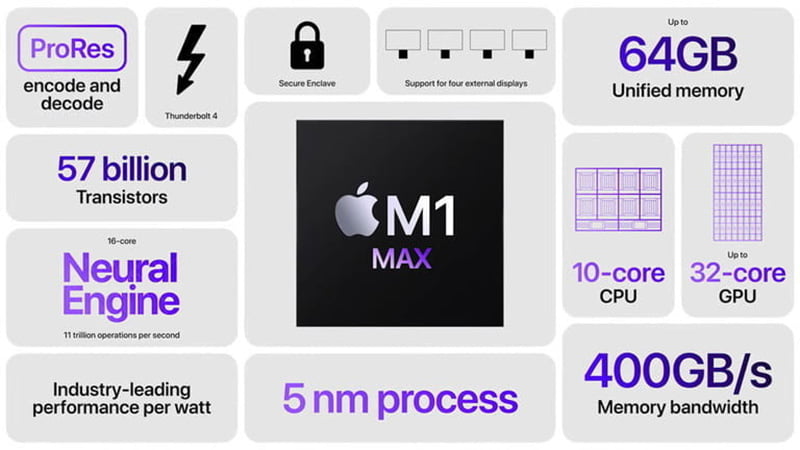
But that doesn’t mean it’s the best option for you. For the time being, the M1, M1 Pro, and M1 Max coexist, serving different segments of Apple’s market. If you want a powerful Mac with a longer battery life that can handle day-to-day tasks with ease, the M1 is an excellent choice. Stick with the M1 Pro or Max if you want the best performance and don’t mind sacrificing.






