How to use Sound Check on iPhone, iPad, Mac, and Apple TV? Each piece of music has its unique studio record volume, therefore some are louder than others. Sound fluctuations, on the other hand, can degrade your listening experience and mental condition. So, regardless of the music volume, maintaining a constant sound is critical, and this is where the iPhone‘s Sound Check tool comes in helpful.
Table of Contents
How to use Sound Check on iPhone, iPad, Mac, and Apple TV?
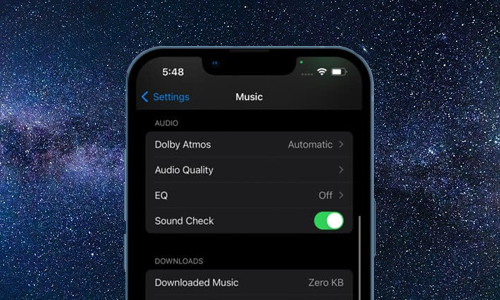
Here is the list of 3 methods to use Sounds Check on iPhone, iPad, Mac, and Apple TV:
Method #1. By Using iPhone or iPad
- Go to Settings > Music
- Toggle the Sound Check switch to the right.
- Simply access your iPhone Settings Music to disable Sound Check and listen to original music volumes instead. Toggle the Sound Check switch off.
Method #2. By Using Mac to use Sound Check
- Launch the Music app.
- Select Music Preferences from the top menu bar.
- To enable it, click Playback, then Sound Check:
Method #3. By Using Apple TV
- Navigate to the Settings menu.
- Select Music from the Apps menu.
- Select Sound Check from the options menu to enable it.
Also Read: How to add an AppleCare plan to iPhone, iPad, and Mac?




