How to Unfollow Someone on Facebook? Facebook is still the world’s largest social media site and has been around for a long time. If you’ve had an account for a long time, chances are you’ve accumulated a few connections or pages that share stuff you’re no longer interested in.
Because Facebook has liberal regulations regarding content censorship, the following tool allows you to take control of what you see every day and gives you the freedom to choose. For those who have a political aunt or a friend who posts 10 times a day, this function allows you to avoid seeing such information in your feed every day without having to deal with the social consequences of unfriending or blocking someone.
Table of Contents
How to Unfollow Facebook Friends?
Your Facebook News Feed is an easy way to stay up to date on the activities of family and friends. Unfortunately, recurring postings shared articles, and opinion rants from a Facebook friend may annoy, offend, or bore you.
Fortunately, unfollowing that friend on Facebook is simple, and you will no longer see their updates. You’ll still be Facebook friends, and you can communicate via Messenger, but you won’t have to see their posts when you open your News Feed. Unfollowing a Facebook buddy is simple.
There are various simple methods for unfollowing a Facebook friend. Unfollow them from their post, profile page, or the Settings menu’s News Feed Preferences.
How to Unfollow Someone on Facebook?
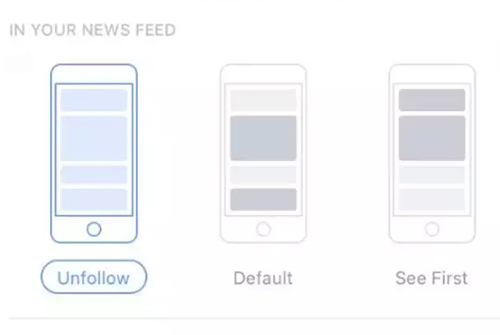
Here is the method to Unfollow Someone on Facebook:
Method #1. Unfollow From a Post
- Navigate to any post by the person you want to unfollow.
- Choose the three dots in the upper right corner of their post.
- Unfollow should be selected. You will no longer view this person’s updates, but you are still Facebook friends.
Method #2. Unfollow From Their Profile Page
- Another method for unfollowing a Facebook friend.
- Navigate to the profile of the buddy you want to unfollow.
- Hover your mouse over the Following close to their cover image. (In the app, press the three dots to the right of their cover photo.)
- Unfollow should be selected. (On the app, tap Following, followed by Unfollow.)
Method #3. Unfollow From News Feed Preferences
Here’s another method for unfollowing someone.
- Navigate to your profile page by clicking the down arrow in the top menu bar. (Tap the three horizontal lines at the bottom of the app.)
- Choose News Feed Preferences. (In the app, go to Settings > News Feed Preferences.)
- Unfollow individuals and groups to hide their posts.
- Choose the person you wish to unfollow, then click Done.
Re-Follow Unfollowed Facebook Friends
It’s simple to re-follow your unfollowed friend’s postings if you change your mind.
- Navigate to your Facebook profile.
- From the top menu bar, click the down arrow. (Tap the three horizontal lines at the bottom of the app.)
- Choose News Feed Preferences. (In the app, go to Settings > News Feed Preferences.)
- Select Reconnect with persons and groups you had previously unfollowed.
- Choose the person you wish to reconnect with, then click Done. This person’s posts will reappear in your News Feed.
Also Read: How to Reset an LG Phone?





